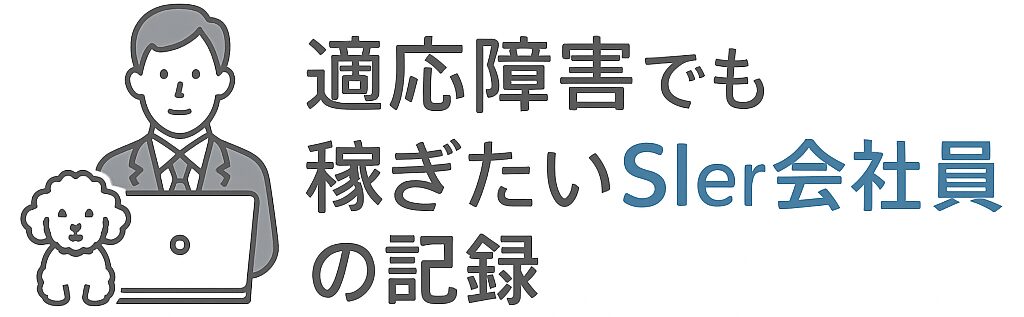目次
Introduction: Blogging as a Beginner Is a Battle Against the Unknown
When you’re just getting started with blogging, you’ll face countless challenges—theme settings, design adjustments, SEO, structuring articles… it’s one wall after another. Even when you try to look things up online, you’ll often run into outdated tutorials, interface changes, and explanations that just don’t help. That’s when ChatGPT becomes your best ally. It cuts down the time spent searching and delivers the exact answers you need right now. In this article, I’ll share from personal experience why every beginner blogger should absolutely use ChatGPT!
Over 90% of this blog’s initial setup was done by asking ChatGPT along the way.
What You’ll Learn From This Article
- Why ChatGPT is especially helpful for beginner bloggers
- Real examples of how it can be used in blog operations
- How to build a knowledge base with the Project feature
- How to solve CSS/HTML and other technical issues
- How ChatGPT supports article structure, title creation, and proofreading
- How to use ChatGPT for writing and translating English blog posts
- How ChatGPT can help streamline your blog operations in the future
Why Now Is the Time to Use ChatGPT
Looking things up is inevitable when managing a blog. But isn’t it a waste of time to spend hours searching for solutions? ChatGPT gives you pinpoint answers tailored to your situation, making your workflow dramatically more efficient. When you’re a beginner, it’s easy to feel lost—“I don’t even know where to start…” But ChatGPT can guide you step by step to clarity. And even if you do try searching online, you’ll often hit a wall like: “This tutorial doesn’t match the screen I’m seeing…” or “I don’t know where to apply these settings…” Online info tends to be outdated, and different themes have different processes, making it especially confusing for beginners. ChatGPT, on the other hand, gives you real-time answers tailored to your specific environment. That’s a huge advantage!Based on My Experience: Here’s Where ChatGPT Really Shines
🗂 Grow Your Own Personal Assistant with the Project Feature
ChatGPT offers a powerful feature called “Projects.” ↓ You can create one by clicking the “+ New Project” button. Projects allow ChatGPT to remember key information about your blog—such as the theme you use, your blog URL, your purpose, your style, and even the characters that appear.
Normally in a chat, you’d have to explain every time:
“My blog uses WordPress and the THE THOR theme…”
But with Projects, you only have to input that information once. From then on, ChatGPT will base its responses on that context.
In other words, it feels like having your own dedicated assistant who knows your background.
For example, if you ask, “How do I change my featured image?” ChatGPT will reply,
“Since your blog uses THE THOR, here’s the specific way to do it.”
The more you interact, the better ChatGPT becomes at tailoring its advice to you—an essential tool for blogging long-term.
👉 For more on how to set it up, see Project Feature Details at the end of this article.
Projects allow ChatGPT to remember key information about your blog—such as the theme you use, your blog URL, your purpose, your style, and even the characters that appear.
Normally in a chat, you’d have to explain every time:
“My blog uses WordPress and the THE THOR theme…”
But with Projects, you only have to input that information once. From then on, ChatGPT will base its responses on that context.
In other words, it feels like having your own dedicated assistant who knows your background.
For example, if you ask, “How do I change my featured image?” ChatGPT will reply,
“Since your blog uses THE THOR, here’s the specific way to do it.”
The more you interact, the better ChatGPT becomes at tailoring its advice to you—an essential tool for blogging long-term.
👉 For more on how to set it up, see Project Feature Details at the end of this article.
📷 Ask with Screenshots
“Why is this layout broken…?” When that happens, all you need to do is attach a screenshot. ChatGPT can read images too, so even if you can’t describe the problem in words, it can help you solve it. ↓ I used ChatGPT to fix the display issues on my mobile contact form page.
💻 Let ChatGPT Handle Your CSS & HTML Fixes
Display glitches or style issues? ChatGPT can generate the fix for you. It even tells you exactly “where to put the code,” so beginners can follow along with confidence. In fact, I fixed several mobile layout issues on my blog with ChatGPT’s help—going back and forth just a few times! ↓ ChatGPT not only provides the CSS, but also tells you where to insert it.
✍ Use It for Ideas, Drafting, and Rewriting Articles
This very article was written with help from ChatGPT—from the outline and headings to part of the content. From brainstorming ideas to adjusting tone and flow, ChatGPT made the writing process smoother and faster. When you’re stuck on what to write about, want a catchy SEO-friendly title, or need your wording polished… You can count on ChatGPT—your personal assistant—to help with everything. ↓ Here’s a real example of how I co-wrote this article with ChatGPT: It boosted both my writing speed and content quality—perfect for anyone juggling blogging with a full-time job.
It boosted both my writing speed and content quality—perfect for anyone juggling blogging with a full-time job.
Project Feature Details
What Is the Project Feature?
ChatGPT’s Project feature lets you group all your interactions under a specific topic as a single “project.” For example, if you create a project called “Side Hustle Blogging,” ChatGPT will remember details shared within it—like your blog’s goals, theme, WordPress settings, and past questions/answers.What You Can Do With Projects
- Let ChatGPT remember your blog’s background info (theme, URL, tone, purpose, etc.)
- No need to re-explain things each time—responses become quicker and more accurate
- Get ongoing support that builds on past conversations
- You can create multiple projects—for different blogs or purposes
How to Use It
- Click “+ New Project” in the ChatGPT interface
- Give it a name (e.g., “Side Hustle Blog”)
- In your first message, describe your blog: theme, purpose, target audience, etc.
- Continue chatting within that project to keep everything connected
ChatGPT remembers me too!
Once I was introduced with an image, it never forgot what I look like or my unique traits!